I know that lists like this abound on the internet, but I thought to myself while I was in Paris “Self, maybe everyone would like to know what YOU personally use all the time on your phone as a blogger.” Then again, maybe no one gives a whit but hey, that’s never stopped me from writing before!
So here we go, my favorite photo apps for blogging! The apps that you need as a blogger are all about pictures and social media. That’s it. This is why I bought my IPhone and stay with Apple, because the apps are where it’s at for networking, gaining followers and more.
So here in no certain order are my top five apps. I seriously use these ALL THE TIME as a blogger and I highly suggest you look into them as well. Some are no brainers but others you might not know about.
If you aren’t on Instagram by now, get thee on there. You may think that Instagram is only a photo app and it sure is, but it’s also a large social network at the same time.
While it may have slowed down in popularity a bit, the real value of Instagram is that you can feed it to Facebook. When you feed it to your Facebook page it doesn’t cut the text out one smidge OR say Instagram on it, it simply appears as a large, beautiful picture on your Facebook feed, like below.
I get a large amount of likes and comments on my Instagram pictures on both Instagram and Facebook, making it a fabulous two-for-one deal when it comes to my effort. One picture posted to two places and two different audiences. Win.
I admit, I do selfies. I am a selfie taker, I can’t help it, sometimes you want to show something and there is no one around to take your picture. Camera 360 has a fabulous self shot mode, which I use ALL the time. Take your selfie, edit it and save it. You can them use it wherever you want! Camera 360 has a LOT of editing bang for its buck, which is free. Free for the win.
Thanks to the app, we looked almost human after travelling for 16 hours (bad layovers) to get to Paris!
While I don’t use this app all the time because there’s not always a need for frames, I love that it’s free, easy to use and makes my pictures look darn good. There are tons of free picture frame apps out there, but this one keeps it simple and easy because really, you shouldn’t be framing up every picture that you take.
However, when you want to post 4 pictures of all your family members “noodling” a catfish, I think frames is the right way to go 😉
Where this app is really needed for actual food blogging (because sadly, most of us don’t noodle catfish – real or fake- on a regular basis) is when you are at a food event and want to combine pictures of what you are eating into one large picture. This way your readers still get a good look at the delights you are eating but you don’t swamp them pic by pic.
I can’t live without this app. My IPhone is getting older and older and the picture quality isn’t what it used to be and gosh darn it, I am cheap when it comes to new phones. This app is totally extending the life and use of my phone because let’s face it, if you’re a blogger you are most likely “micro-blogging” during the day by sharing pictures and snippets of your life on your various social media channels.
It does cost money but it is the single best purchase I’ve ever made. Dude, it’s only $1.99 and the best two bucks I have ever spent. The photos below were all shot with my getting-very-crappy IPhone and are some of my favorites.
At the Fairmont Jasper Park Lodge:
Hunting this fall:
Sunset at Gull Lake:
Notice a trend? PRo HDr KILLS outside shots and let’s you add saturation on pictures that would normally be washed out from dull light. You want to use it for sunsets, outdoors and then bump up the saturation to get a more true to life color.
The only drawback? You have to hold your phone steady in order for it to take two shots, so kids and animals are not what you want to photograph with this app.
This free app is amazing, so amazing however that you can waste time fiddling around with the photo. You are reaching pretty much the most intensive photo editing you can get with an app on your phone when you start playing around with Be Funky. There are more filters, editing options, frames, the list goes on and on! There are no less than FOUR black and white options! You can eve put text on your photo if you want.
This app seriously blows my mind.
That said, this is not an app for those quick pictures, you have to want to take your time and really give a photo the business. However, the price is right and I think everyone should have this on their phone for when you want to do some serious editing.
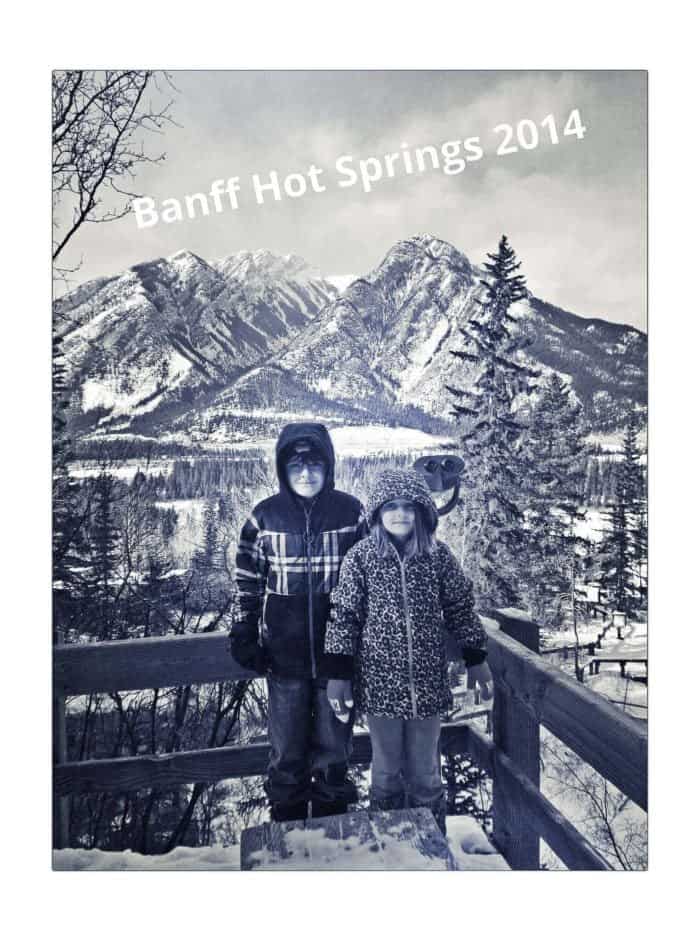
Happy photo editing everyone! Have a blast! Do you have any apps that you would add to this list?
Love,
Karlynn

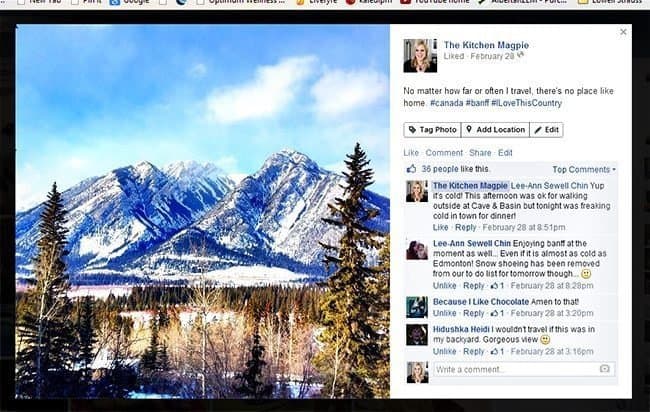





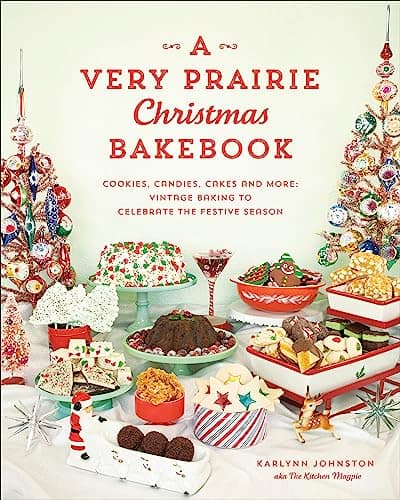
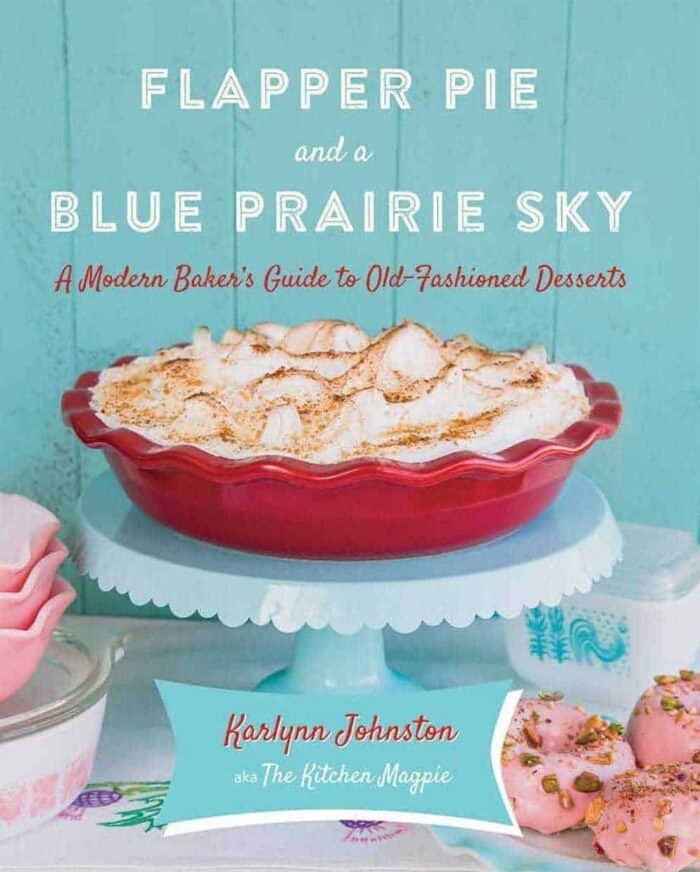
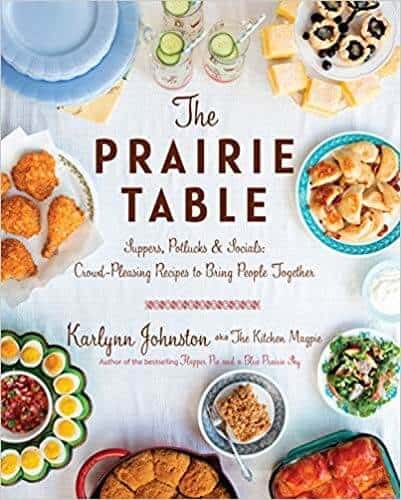








Ridhika Art Gallery says
Photography removes a moment from time, changing life by keeping it still.
SandeepGill1 says
Hey! this one is also nice photo editor : Face Wrap “https://play.google.com/store/apps/details?id=com.appsbazaar.photowrap&hl=en“.
Barb Overton says
Shared.